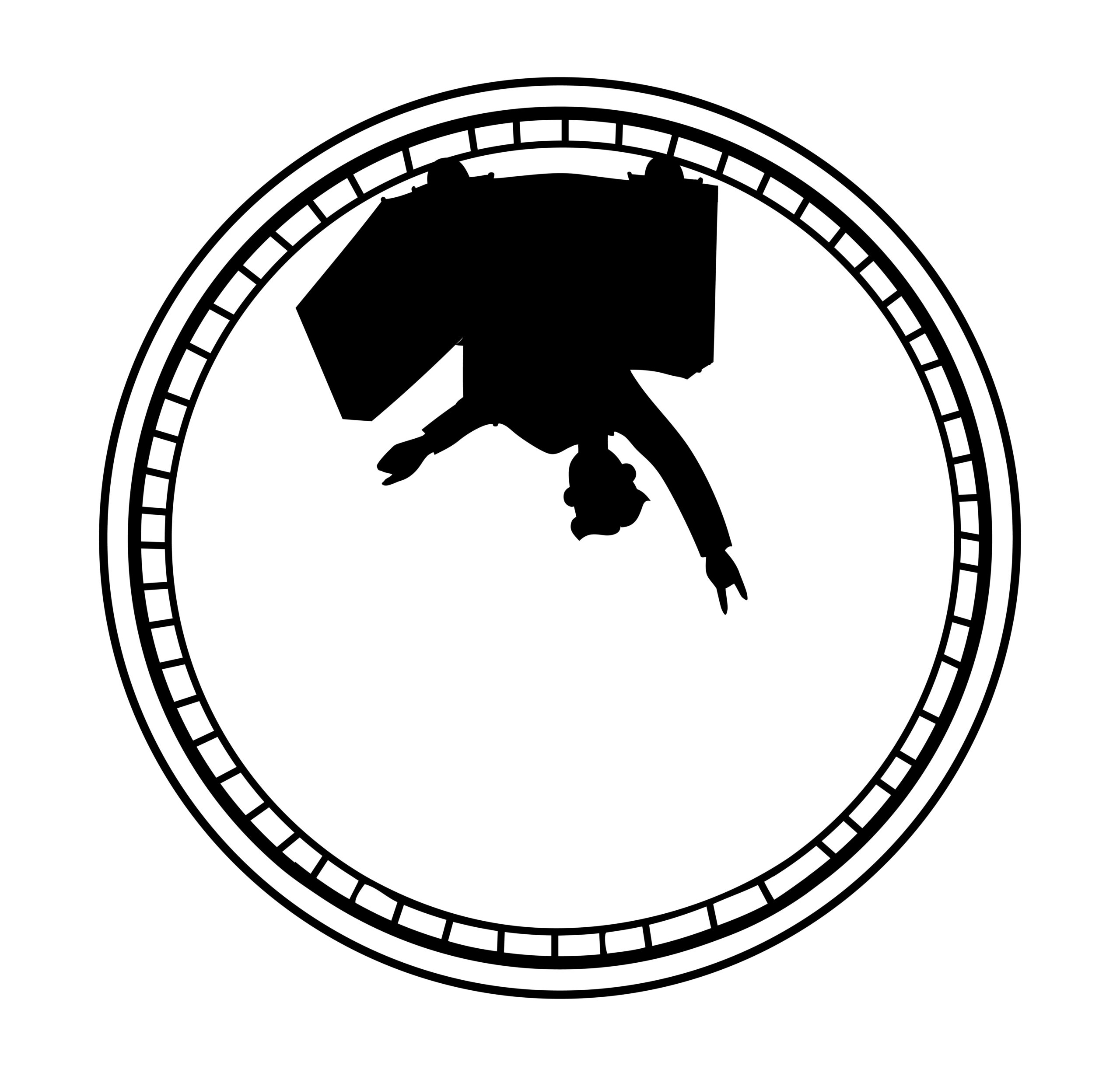At SingleRidersOnly.com, your safety is our top priority. While we strive to create a secure environment, it’s important to take precautions to protect yourself online. Please follow these safety tips to ensure a safe and enjoyable experience:
1. Protect Your Personal Information
- Keep your private details private. Avoid sharing sensitive information such as your home address, phone number, financial information, or any other personal details.
- Use a strong, unique password. Choose a password that is hard to guess and different from the ones you use on other websites.
2. Be Cautious with New Connections
- Take your time. When connecting with new people, be cautious about sharing personal information or meeting in person until you’ve established trust.
- Trust your instincts. If something feels off or too good to be true, it probably is. Trust your gut and proceed with caution.
3. Report Suspicious Behavior
- Stay vigilant. If you notice any suspicious activity or behavior that violates our Community Guidelines, report it to our moderation team immediately.
- Avoid scams. Be wary of requests for money, offers that seem too good to be true, or anyone who pressures you to act quickly.
4. Use Secure Communication
- Keep conversations on the platform. Whenever possible, use the messaging features provided by [Website Name] rather than moving to other platforms or sharing your personal contact details.
- Watch out for phishing. Be careful of messages or emails that ask for personal information or direct you to click on suspicious links.
5. Meeting in Person
- Meet in public. If you decide to meet someone from the community in person, always choose a public place, such as a coffee shop or park, where there are other people around.
- Bring a friend. Consider bringing a friend or letting someone know where you’re going and who you’re meeting.
- Stay sober. Avoid consuming alcohol or substances that could impair your judgment when meeting someone for the first time.
6. Control Your Online Presence
- Manage your privacy settings. Review and adjust your privacy settings on [Website Name] to control who can see your profile and posts.
- Be mindful of what you share. Think carefully before posting photos, videos, or any content that reveals too much about your personal life.
7. Stay Educated
- Learn about online safety. Stay informed about common online threats, such as phishing, malware, and social engineering attacks.
- Update your software. Keep your browser, antivirus software, and operating system updated to protect against security vulnerabilities.
8. Seek Help When Needed
- Don’t hesitate to reach out. If you feel uncomfortable, threatened, or unsure about a situation, contact our support team for assistance.
- Support others. Encourage your friends and fellow community members to follow these safety tips and report any concerns they may have.